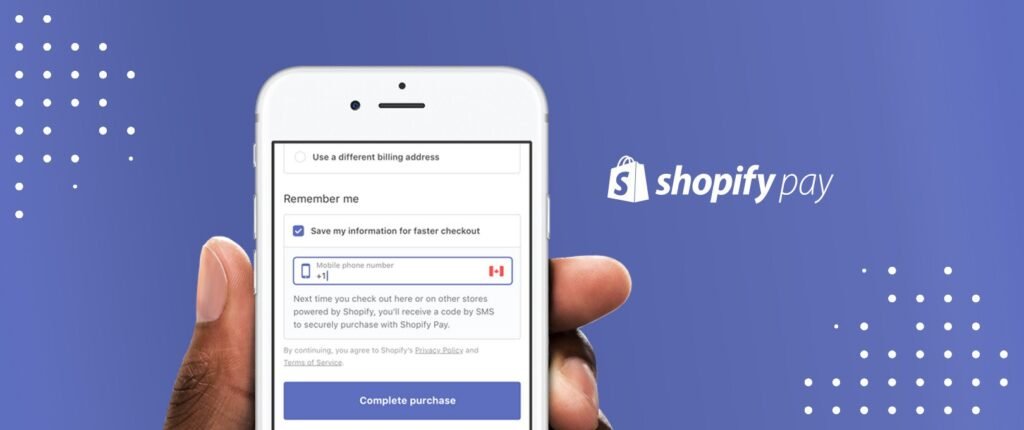When you’re running an e-commerce business on Shopify, having access to customer support is crucial to keep things running smoothly. But what do you do when you face technical issues or need help with your store? Finding the right Shopify phone number can be a game-changer, ensuring you get the fast assistance you need. Shopify offers several ways to contact support, but knowing how to find the right contact number can save you time and frustration.
In this article, we’ll walk you through seven quick and effective ways to locate the correct Shopify phone number, so you can resolve any issues quickly. Whether you need help with account setup, payment problems, or technical issues, this guide will help you navigate Shopify’s customer support system with ease.
1. Visit Shopify’s Official Support Page
The most reliable and straightforward way to find the right Shopify phone number is through Shopify’s official support page. Shopify provides different support options depending on your location and the nature of your issue. By visiting their support page, you can easily get access to all the contact details you need, including phone numbers.
Steps:
- Go to the Shopify Help Center.
- Click on “Contact Shopify Support.”
- Sign in to your Shopify account (if prompted) to get personalized support options.
- Choose your issue (Billing, Technical, Store Setup, etc.) to find the most relevant contact options.
- Scroll down to see the available phone support number for your region.
This method ensures you are given accurate contact information based on your store’s setup and your location.
2. Use the Shopify Mobile App for Quick Support
For Shopify users on the go, the Shopify mobile app is another great way to reach support. The app not only allows you to manage your store but also provides easy access to support, including a phone number for immediate assistance.
Steps:
- Open the Shopify mobile app on your device.
- Tap the “Help” section located at the bottom of the screen.
- Select “Contact Support” and choose the phone option for direct contact.
- Shopify will provide a contact number tailored to your query.
The mobile app makes it easy to resolve issues wherever you are without needing to log into a computer.
3. Check Shopify’s Live Chat Support for Immediate Assistance
While Shopify does offer phone support, sometimes it’s quicker to use live chat. However, live chat can also direct you to the right phone number if needed. It’s an ideal first step for a fast resolution to your issue.
Steps:
- Go to the Shopify Help Center.
- Select “Contact Shopify Support” and choose the live chat option.
- Describe your issue, and the support representative will either resolve it via chat or offer you a call-back phone number if needed.
Live chat typically has shorter wait times than calling, making it a quick way to get help.
4. Contact Shopify Support via Social Media
Shopify has a strong presence on social media platforms such as Twitter and Facebook. If you are unable to find a direct phone number, reaching out to Shopify via these platforms can often get you a quick response. Shopify’s support team is active on social media and responds promptly to inquiries.
Steps:
- Visit Shopify’s official Twitter handle (@ShopifySupport) or Facebook page.
- Send a direct message explaining your issue.
- Shopify may either provide a phone number directly or escalate the issue to a support representative who can contact you.
Social media can be a great alternative if you’re having trouble navigating through the official website.
5. Look for Phone Support Numbers on Your Shopify Dashboard
Shopify also offers phone support directly through your admin dashboard. If you’re logged in to your Shopify account, you may see contact details for support based on your subscription plan and region.
Steps:
- Log into your Shopify admin dashboard.
- In the bottom left corner, click on the “Help” button.
- Select “Contact Support.”
- You may be presented with a support phone number relevant to your region and account.
This method provides you with personalized contact details tailored to your Shopify account, streamlining the process.
6. Review Shopify’s FAQs for Self-Resolution Before Calling
Before dialing the Shopify phone number, it’s often helpful to check out the Shopify FAQ page. Many common problems, such as issues with payments, store setup, and theme customization, are covered in-depth, and you might find a solution to your problem without needing to contact support.
Steps:
- Go to the Shopify Help Center.
- Search for your issue in the FAQ search bar.
- If your problem is listed, follow the step-by-step instructions to resolve it.
- If you cannot find a solution, go back to the Contact Support page for the phone number.
This proactive approach may save you a phone call while helping you troubleshoot your issue quickly.
7. Get in Touch with Shopify Plus Support for Priority Assistance
If you’re using Shopify Plus, which is Shopify’s enterprise-level solution, you receive priority customer support, including dedicated phone assistance. Shopify Plus offers a premium support experience, which can include direct access to an account manager.
Steps:
- If you’re a Shopify Plus customer, log into your Shopify Plus account.
- Look for the “Shopify Plus Support” option under your admin dashboard.
- You’ll be given direct access to a support phone number, ensuring fast and prioritized service.
Shopify Plus users often experience shorter wait times and more personalized support, making it an ideal solution for businesses requiring frequent assistance.
Conclusion:
Finding the right Shopify phone number doesn’t have to be complicated. With several effective methods for contacting support—whether through the official Shopify Help Center, mobile app, or social media—you can easily resolve issues without wasting time. Be sure to explore the various support channels available, and don’t hesitate to reach out through live chat or social media for faster assistance.
Take Action: Have you tried one of these methods to resolve a Shopify issue? Share your experiences in the comments below! And if you have more questions about Shopify or need additional resources, feel free to explore our other articles.
For more information visit shopify phone number