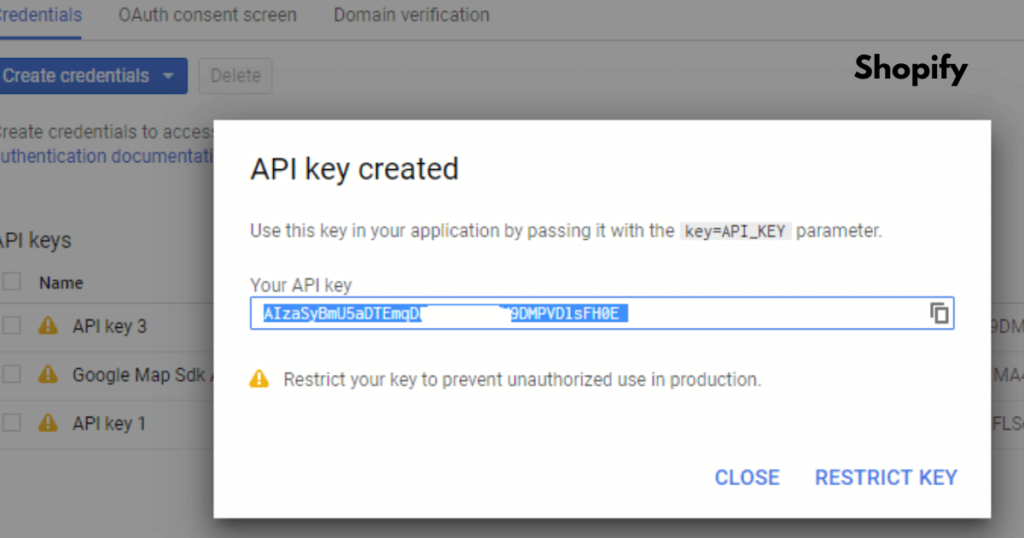Are you struggling to streamline your Shopify store’s checkout process? Imagine a world where your customers enjoy a frictionless shopping experience, leading to increased conversions and happier buyers. The key to unlocking this potential lies in Klarna API keys for Shopify. With Klarna’s seamless integration, you can offer flexible payment solutions that boost sales and enhance user experience.
In this guide, we’ll explore everything you need to know about Klarna API keys for Shopify, from setup to optimization. Whether you’re a seasoned Shopify merchant or just getting started, this article will equip you with the knowledge and tools to optimize your store’s checkout flow.
What Are Klarna API Keys?
Understanding Klarna’s Role in E-commerce
Klarna is a leading payment solution provider that allows shoppers to buy now, pay later, making purchases more accessible and increasing conversion rates for merchants. Klarna API keys are essential credentials that enable secure and smooth integration between Klarna’s payment gateway and Shopify.
Why Klarna API Keys Matter
- Enable seamless transactions between Klarna and Shopify
- Ensure security and authentication for payment processing
- Improve checkout speed for better user experience
- Access Klarna’s full suite of payment options (Pay Now, Pay Later, Financing)
How to Obtain Klarna API Keys for Shopify
Step 1: Register for a Klarna Merchant Account
To get started, you need a Klarna Merchant Account:
- Visit Klarna’s official website and sign up as a merchant.
- Complete the verification process and submit necessary business details.
- Once approved, log in to your Klarna Merchant Portal.
Step 2: Generate API Credentials
Follow these steps to generate your Klarna API keys:
- Navigate to Settings > API Credentials in the Klarna Merchant Portal.
- Click Generate New API Key.
- Copy the Username and Password (your API credentials).
Step 3: Integrate Klarna API Keys with Shopify
- Go to your Shopify Admin Dashboard.
- Navigate to Settings > Payments.
- Select Klarna as your payment provider.
- Enter your Klarna API credentials.
- Save changes and test the integration.
Optimizing Klarna API Integration for Maximum Conversions
1. Enable One-Click Checkout
A faster checkout process means fewer abandoned carts. Klarna’s one-click checkout allows returning customers to complete purchases effortlessly.
2. Customize Klarna Payment Options
Offer Klarna’s Pay Now, Pay Later, and Financing options to cater to different customer preferences.
3. Implement Klarna’s On-Site Messaging
Use Klarna’s messaging tool to display financing options before checkout, encouraging higher cart values.
4. Ensure Mobile Optimization
Since over 70% of online shoppers use mobile devices, your Klarna integration must be mobile-friendly.
5. Monitor Klarna Performance Analytics
Use Klarna’s dashboard to track conversion rates and optimize your payment flow based on data insights.
Troubleshooting Klarna API Key Issues
Common Issues & Fixes
| Issue | Solution |
|---|---|
| Invalid API credentials | Double-check API keys and re-enter them correctly. |
| Klarna payments not showing | Ensure Klarna is enabled in Shopify payment settings. |
| Checkout errors | Verify that your Shopify theme supports Klarna integration. |
Frequently Asked Questions (FAQs)
1. Is Klarna available for all Shopify stores?
Klarna is available in select countries. Check Klarna’s official website for eligibility.
2. Can I use Klarna with other payment gateways on Shopify?
Yes, Shopify allows multiple payment gateways, but ensure a smooth user experience by configuring them properly.
3. Are Klarna API keys secure?
Yes, Klarna uses industry-standard encryption to protect transactions.
4. How do I update my Klarna API keys?
Regenerate keys in the Klarna Merchant Portal and update them in Shopify settings.
Conclusion
By integrating Klarna API keys for Shopify, you’re unlocking a world of seamless transactions, higher conversions, and happier customers. Klarna’s flexible payment solutions empower your store to thrive in the competitive e-commerce landscape.
Ready to supercharge your checkout experience? Start integrating Klarna today! Let us know in the comments how Klarna has helped your Shopify store grow!
For more information visit Klarna API Keys for Shopify