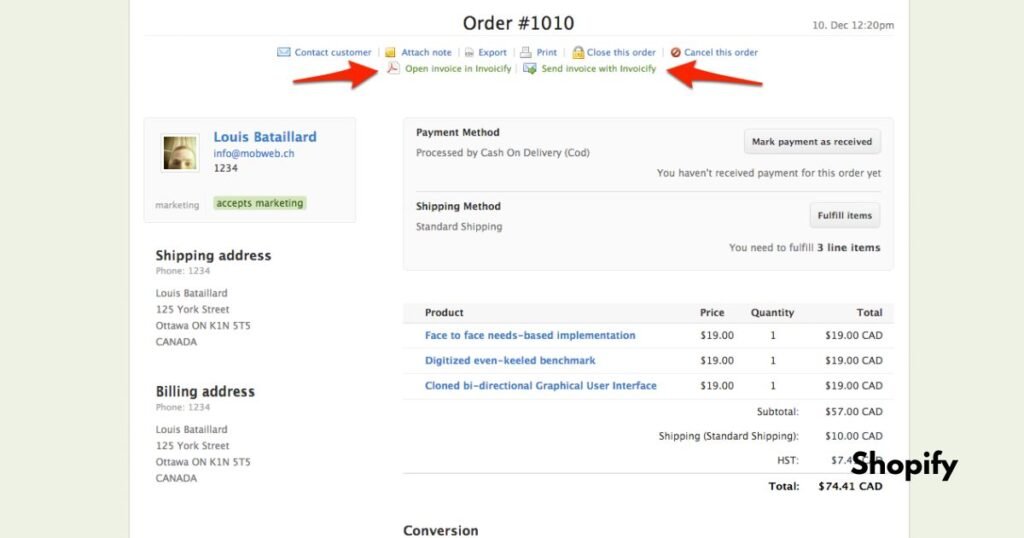Shopify Order Export is an essential task for streamlining business operations, from fulfilling orders to managing inventory and tracking sales. Understanding how to efficiently export your orders can save time and reduce errors. Here are seven must-know examples to help you master the Shopify order export process for seamless operations.
1. Shopify Order Export by Date Range
One of the most common export scenarios is filtering orders by date range. Shopify allows you to select a specific time period—whether it’s daily, weekly, or monthly—giving you a clear view of your order history for reporting and analytics. Simply go to the “Orders” section, apply the date range filter, and export the file in CSV format.
2. Exporting Specific Order Status
If you need to focus on a particular set of orders, such as “paid” or “shipped” orders, Shopify lets you filter and export by order status. This is useful for businesses that need to handle only specific order types, like processing returns or managing shipped orders.
3. Exporting Orders with Custom Fields
For businesses that use custom fields (e.g., customer tags, product information), Shopify allows you to export this data along with your orders. To do so, you’ll need to customize your export file to include specific fields, which can then be imported into other systems like inventory management or CRM software.
4. Bulk Exporting Order Details
When handling a large number of orders, bulk exporting can save time. Shopify allows you to export all orders or filter by specific criteria such as product type, customer location, or shipping method. This feature is especially useful for businesses with high volumes of transactions.
5. Exporting Orders for Tax Reporting
Tax reporting is an important aspect of e-commerce. Shopify makes it easy to export orders with tax details, including tax rates and totals. This export option helps businesses simplify their tax filing process by providing the exact information needed to calculate tax liabilities for a specific period.
6. Exporting Orders by Customer Group
Shopify allows you to filter and export orders by customer group. Whether you’re selling to wholesalers, retailers, or individual consumers, exporting orders based on customer segments helps you manage order fulfillment, run targeted promotions, and analyze customer behavior more effectively.
7. Exporting Order Reports to Integrate with Accounting Software
For seamless financial management, Shopify can export detailed order reports, including total sales, discounts, taxes, and shipping fees. These reports can be integrated with accounting software like QuickBooks or Xero for more accurate bookkeeping and financial analysis.
Final Thoughts
Mastering Shopify Order Export features can significantly enhance your store’s efficiency. By understanding how to export orders by date range, status, custom fields, or customer group, you’ll be able to streamline operations and make better business decisions. The key is to customize your exports to fit your specific business needs and integrate them into your other tools for a smooth, connected workflow.
For more information visit Shopify Order Export