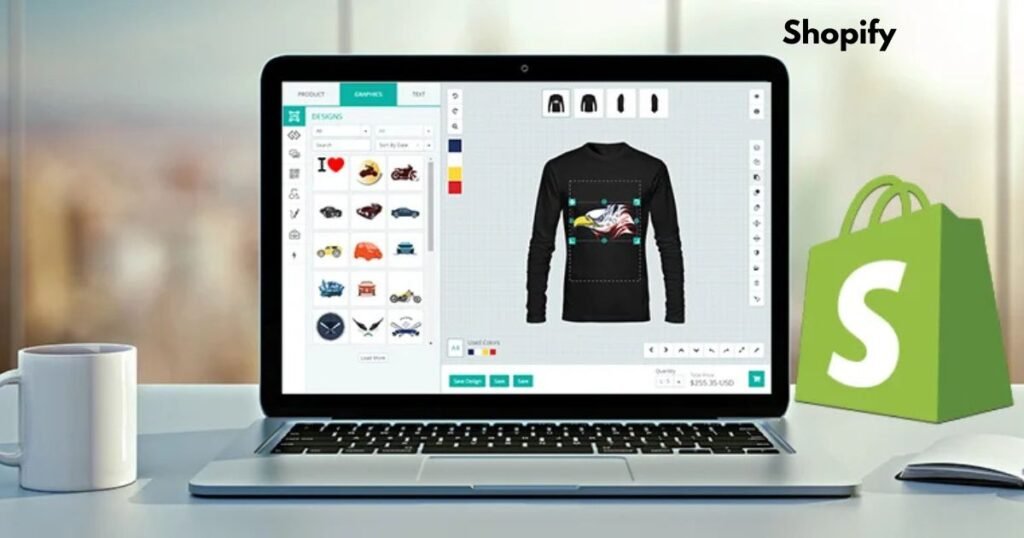Are you struggling to Add Content on Shopify? You’re not alone! Many store owners face challenges when trying to create engaging pages, product descriptions, and blog posts. But don’t worry—this guide (and our must-watch video) will walk you through everything step by step.
By the end of this article, you’ll know how to seamlessly add content, optimize it for SEO, and make your Shopify store more appealing to customers. Whether you’re a beginner or an experienced seller, these tips will ensure your content stands out.
Why Content Matters for Your Shopify Store, Learn to Add Content on Shopify
Content isn’t just about filling your website with words; it plays a crucial role in:
- Boosting SEO rankings: Well-optimized content helps your store appear higher in search engine results.
- Enhancing user experience: Informative and engaging content keeps visitors on your site longer.
- Increasing conversions: Persuasive product descriptions and blog posts can drive more sales.
7 Steps to Easily Add Content on Shopify
1. Navigate to the Shopify Dashboard
Log in to your Shopify admin panel. From the left-hand menu, click on Online Store > Pages to add a new page or edit existing content.
2. Use Shopify’s Built-in Editor
Shopify provides a simple, user-friendly text editor where you can:
- Add and format text
- Insert images and videos
- Embed links and buttons
3. Optimize for SEO
Enhance your content’s visibility by:
- Including primary and LSI keywords naturally
- Writing a compelling meta title (50-60 characters) and meta description (150-160 characters)
- Adding alt text to images for better accessibility and search engine ranking
4. Adding Product Descriptions That Sell
Follow these best practices:
- Highlight key features and benefits
- Use bullet points for readability
- Incorporate power words to make descriptions persuasive
5. Creating Engaging Blog Posts
A blog can drive traffic and establish your store as an authority. Make sure to:
- Write about topics relevant to your audience
- Include internal links to product pages
- Use images and infographics for visual appeal
6. Embedding Videos for Higher Engagement
Videos boost engagement and conversions. You can:
- Upload videos to YouTube or Vimeo
- Copy the embed code
- Paste it into the Shopify editor using the HTML mode
7. Preview and Publish Your Content
Before publishing, review your content to:
- Ensure it’s free of errors
- Check for mobile-friendliness
- Test loading speed to avoid slow page performance
Pro Tip: Watch This Game-Changing Video!
For a step-by-step tutorial, watch our detailed video that demonstrates these techniques in action. Click the link below and transform your Shopify store today!
Conclusion
Add Content on Shopify doesn’t have to be difficult. By following these steps, you can create SEO-friendly, engaging, and conversion-optimized pages that attract customers and drive sales.
Ready to take your store to the next level? Watch our video now and start optimizing your Shopify content like a pro!
For more information visit Add Content on Shopify
https://youtu.be/OTZrssBK2e0?si=qIwlKhfKQmThzmq2