How to Size Elements on Your Shopify Home Page ensures a professional, user-friendly layout that enhances the overall shopping experience. Here are seven expert tips to help you perfect How to Size Elements on Your Shopify Home Page.
1. Use Standard Image Sizes for Consistency to know How to Size Elements on Your Shopify Home Page
Consistency in image sizes across your homepage helps maintain How to Size Elements on Your Shopify Home Page and balanced design. Shopify recommends using images that are 2048 x 2048 pixels for product images. For banners or hero images, sizes like 1600 x 800 pixels provide a visually appealing look without compromising quality. Always test on different devices to ensure images load correctly and scale well.
2. Prioritize Mobile Optimization
With the majority of users shopping on mobile, it’s essential to make sure your home page elements are optimized for smaller screens. Use the Shopify mobile preview tool to check how your home page looks on mobile devices. Adjust font sizes, image dimensions, and navigation buttons to ensure a seamless mobile experience.
3. Keep Typography Readable and Balanced
When it comes to text, ensure readability by using proper font sizes. For headings, a font size of 36px to 48px is ideal, while body text should be 16px to 18px for easy reading. Make sure your text is not too large or too small, and adjust line spacing (1.5x line height) to prevent overcrowding.
4. Use Padding and Margins Wisely
Proper padding and margins can make a huge difference in the layout of your homepage. Keep your elements well-spaced by adding padding around images, buttons, and text blocks. This helps avoid a cluttered look and enhances visual appeal. Aim for a 20px to 40px margin around key elements for a clean design.
5. Consider Aspect Ratios for Product Images
To avoid distortion, maintain consistent aspect ratios for product images on your Shopify homepage. The common aspect ratio is 1:1 (square) or 4:3 (rectangular). Using the same aspect ratio for all product images ensures a uniform grid layout that looks neat and organized.
6. Utilize Grid Layouts for Visual Balance
Grid layouts are perfect for evenly sizing elements like images and text on your homepage. Shopify’s default themes come with built-in grid options that help you maintain balance. Use these layouts to ensure that elements are aligned and that the spacing between them is uniform, creating a polished appearance.
7. Test and Adjust Across Devices
Once you’ve sized your homepage elements, always test them on different devices and browsers to ensure they appear as expected. Tools like Google Chrome’s Developer Tools allow you to preview how your homepage will look on various screen sizes. Make necessary adjustments to ensure your page is responsive and visually appealing on all devices.
Final Thoughts
How to Size Elements on Your Shopify Home Page is crucial for creating an attractive, user-friendly shopping experience. By following these expert tips, you can ensure that your home page elements are properly sized, consistent, and responsive across all devices. With a well-optimized homepage, your visitors will have a more engaging and enjoyable experience, ultimately leading to increased sales.
For more information visit How to Size Elements on Your Shopify Home Page

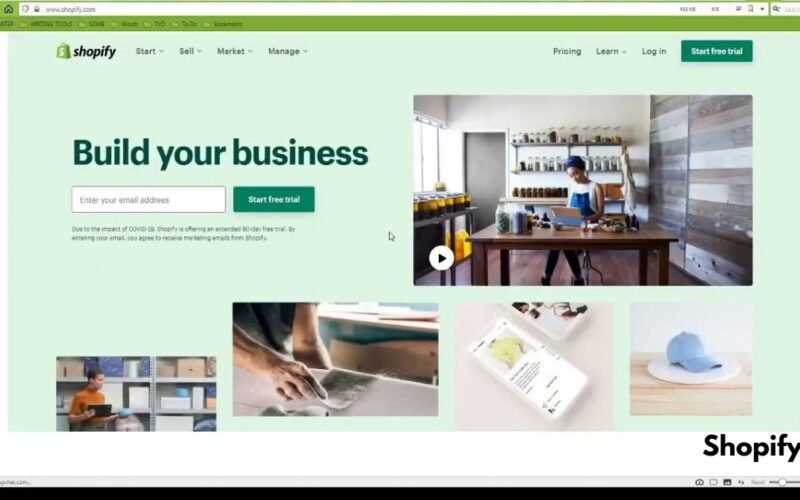
[…] For more information visit Import Bulk Orders on Shopify […]