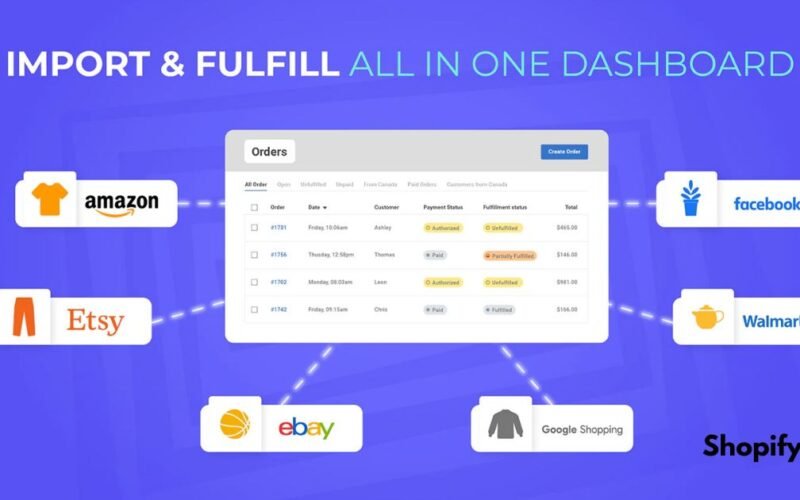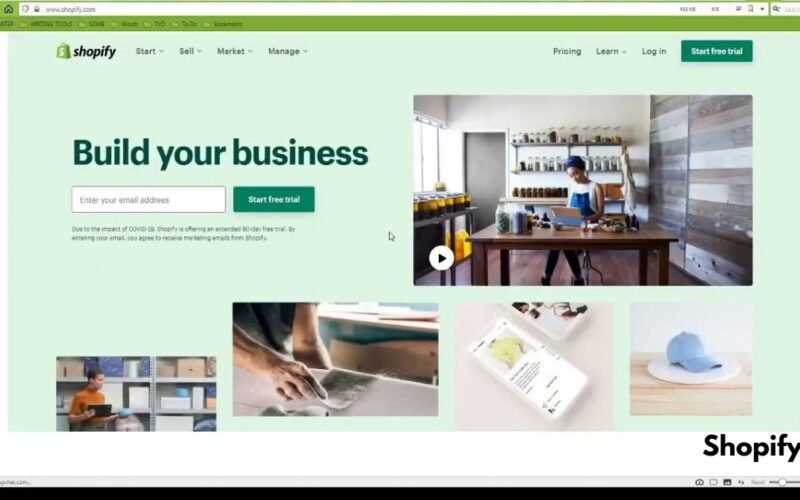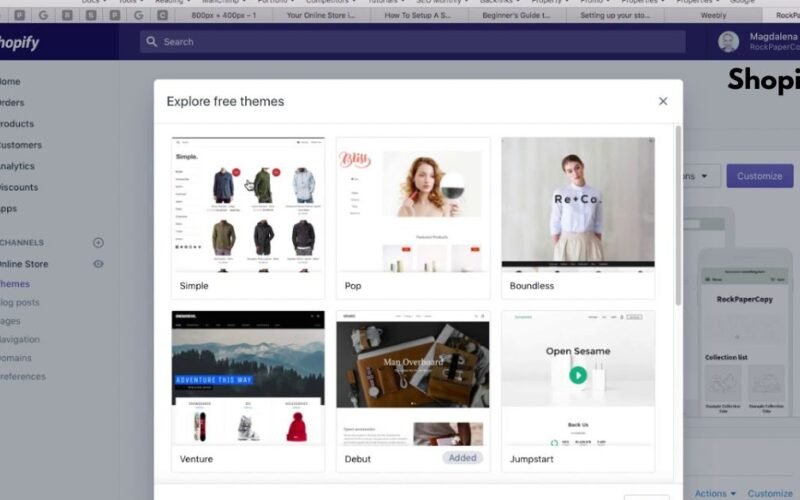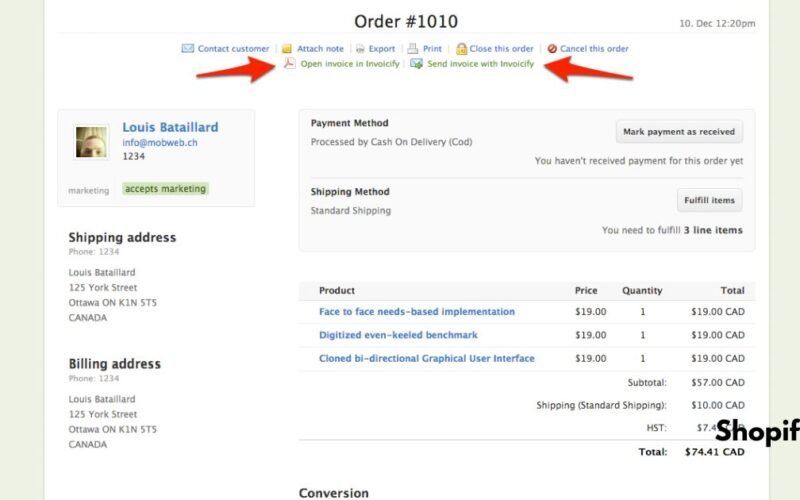01
Feb
A sudden suspension of staff on your Shopify store can feel like a crisis that threatens the flow of your business. Whether it's due to violation of policies, security issues, or other disruptions, the immediate aftermath can be overwhelming. But don’t worry—there’s hope. In this article, we’ll explore the Suspended Staff Shopify Crisis and provide you with 6 essential steps to resolve the situation, regain control, and get your store back on track. You’ll discover actionable strategies to mitigate future risks, resolve the suspension swiftly, and restore your store’s full functionality. Read on to learn how to take control of…