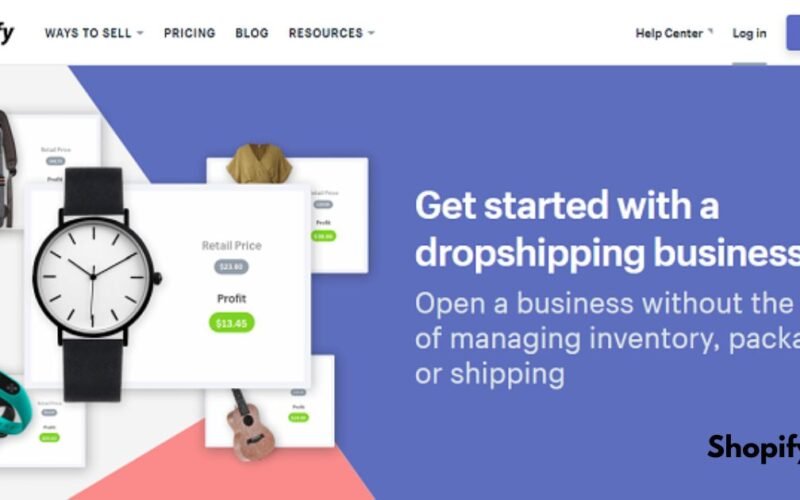Are you tired of manually updating product prices on Shopify? Imagine saving hours of tedious work with just a few clicks! Mass Update Shopify Prices instantly is the secret every seller must know to stay competitive and maximize profits. In this guide, we’ll show you exactly how to Mass Update Shopify Prices in bulk efficiently and effortlessly.
Why Bulk Price Updates Matter
Stay Competitive in a Fast-Paced Market
Prices fluctuate constantly, especially in e-commerce. Regular price updates help you:
- Stay ahead of competitors.
- Adjust for supplier cost changes.
- Run promotions seamlessly.
Save Time and Reduce Errors
Manually updating hundreds of product prices is not just time-consuming but also prone to errors. Automating price updates ensures:
- Consistency across all listings.
- Fewer pricing mistakes.
- More time to focus on business growth.
Methods to Mass Update Shopify Prices Instantly
1. Using Shopify’s Built-in Bulk Editor
Shopify provides a simple bulk editor that allows you to modify product prices directly within the admin panel.
Steps to Use Shopify Bulk Editor:
- Go to your Shopify Admin Panel
- Navigate to Products > All Products
- Select the products you want to update
- Click ‘Edit products’
- Modify the Price column accordingly
- Save changes
Pros:
- No extra cost.
- Quick and easy for small updates.
- No third-party apps required.
Cons:
- Limited features.
- Not ideal for large catalogs.
2. Using Shopify CSV Import/Export
If you have a large inventory, Shopify’s CSV feature is a great option.
Steps to Update Prices via CSV:
- Go to Shopify Admin > Products
- Click ‘Export’ to download your product list
- Open the CSV file in Excel or Google Sheets
- Update the Price column
- Save and re-upload the CSV file
Pros:
- Ideal for updating thousands of products.
- Bulk updates without extra costs.
Cons:
- Can be complex for beginners.
- Formatting issues may occur.
3. Using Shopify Apps for Bulk Price Updates
Several Shopify apps can automate price changes based on rules, sales, and market conditions.
Top Shopify Apps for Bulk Price Updates:
- Bulk Product Edit & CSV Import
- Matrixify
- Excelify
- Smart Bulk Price Editor
Pros:
- Automates price adjustments.
- Offers scheduling options.
- Easy for non-technical users.
Cons:
- May require additional costs.
- Some apps have a learning curve.
4. Using Shopify API for Advanced Users
For tech-savvy sellers, Shopify API allows you to update prices programmatically.
Steps to Use Shopify API for Bulk Updates:
- Generate API credentials from Shopify Admin.
- Use a script or third-party tool to make API calls.
- Update product prices using the API.
Pros:
- Fully automated process.
- Best for large enterprises.
Cons:
- Requires coding knowledge.
- Risk of errors if not implemented correctly.
Best Practices for Bulk Price Updates
1. Backup Your Data
Before making changes, always export and save a backup of your products.
2. Test Before Full Implementation
Try updates on a few products first to ensure everything works smoothly.
3. Schedule Price Updates Strategically
Plan changes during low-traffic hours to avoid disruptions and minimize customer confusion.
4. Use Price Rules and Automation
If you run frequent promotions, consider using automated price rules to adjust prices dynamically.
SEO Optimization for Price Update Pages
Optimize Product Listings
- Include relevant keywords in titles and descriptions.
- Ensure product URLs remain unchanged after updates.
- Use structured data (Schema markup) to help search engines understand your pricing changes.
Internal and External Linking
- Link to related product pages for better user experience.
- Include authoritative sources when discussing pricing trends.
Mobile Optimization
- Ensure your Shopify store loads quickly and is mobile-friendly.
- Compress images to improve page speed.
Frequently Asked Questions (FAQs)
Q1: How often should I update my Shopify prices?
Answer: It depends on your industry. Retailers with high competition should review prices weekly, while others can update monthly.
Q2: Can I schedule automatic price updates on Shopify?
Answer: Yes! Using apps like Bulk Product Edit & CSV Import, you can schedule changes in advance.
Q3: Will changing prices affect my SEO rankings?
Answer: If done correctly, no. However, avoid frequent drastic changes as it may confuse search engines and customers.
Q4: What’s the best Shopify app for mass price updates?
Answer: It depends on your needs. Matrixify is great for bulk changes, while Smart Bulk Price Editor is ideal for automated discounts.
Conclusion
Mass Update Shopify Prices instantly is a game-changer for e-commerce businesses. Whether you use Shopify’s built-in tools, CSV uploads, third-party apps, or API, the key is choosing the right method for your business size and needs.
By following best practices, leveraging automation, and optimizing for SEO, you can boost efficiency, improve customer trust, and maximize profitability. Ready to transform your pricing strategy? Try these methods today!
For more information visit Mass Update Shopify Prices