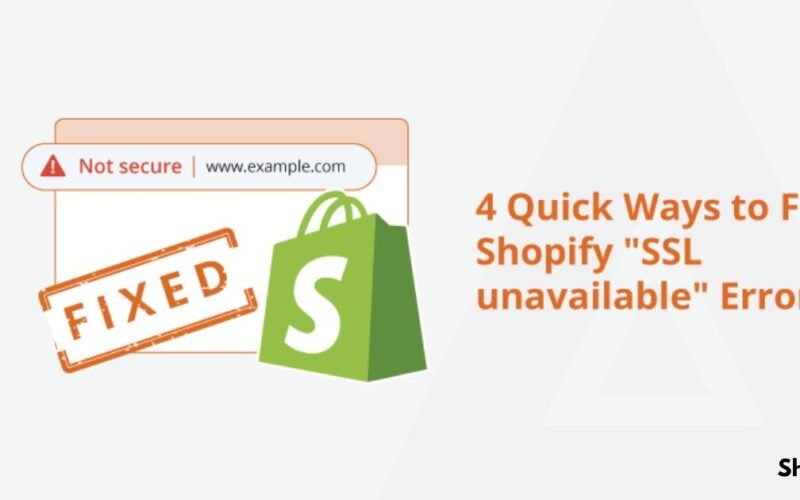You’ve launched your Shopify store, added your domain, and waited patiently—yet that green padlock still isn’t showing. Instead, your store shows “SSL Pending” and leaves your customers wondering if your site is even safe.
Frustrating? Absolutely.
The real problem? Shopify won’t always tell you why it’s stuck. You’re left googling, asking in forums, and pulling your hair out while customers bounce.
Here’s the good news: You’re about to uncover the 5 hidden fixes for the dreaded Shopify SSL still pending issue—and they’re backed by real experience, not theory.
1. Domain Propagation Delays (It’s More Than Just Waiting)
When you connect a third-party domain to Shopify, it can take 24–48 hours for DNS changes to propagate. But sometimes, it’s not just a waiting game—it’s a misconfiguration trap.
Check These DNS Settings:
- A Record should point to
23.227.38.65 - CNAME for
wwwshould point toshops.myshopify.com
Primary keyword usage: why is my Shopify SSL still pending
Long-tail keyword: “Shopify SSL pending after domain connection”
Real example: A user on Reddit shared they waited 5 days—turns out their registrar added a second A record by default.
Pro Tip: Use WhatsMyDNS to verify global DNS propagation.
2. Duplicate A Records Are Silent Killers
Here’s a hidden landmine: multiple A records pointing to different IPs. Shopify won’t always flag this, but it can block your SSL certificate from provisioning.
How to Fix:
- Log in to your domain registrar
- Delete all A records that don’t point to
23.227.38.65 - Clear your browser cache and recheck in 15 minutes
LSI keywords: Shopify SSL certificate issue, A record misconfiguration, DNS errors Shopify
3. Subdomain Conflicts That Go Undetected
If you’re setting up SSL for www.yourstore.com but also have records for store.yourstore.com or other subdomains, you may face SSL conflict issues.
Here’s What to Do:
- Make sure only the intended subdomain is active.
- Remove conflicting subdomains temporarily.
- Wait 2–4 hours after changes for Shopify to re-attempt SSL provisioning.
Long-tail keyword: “Shopify SSL pending due to subdomain conflict”
Quick Tip: If you’re using a custom subdomain for a blog, route it through a different server like Webflow or WordPress separately.
4. Email Forwarding Services Can Interfere (Yes, Really!)
Some domain hosts (like GoDaddy or Bluehost) automatically activate email forwarding services that insert conflicting DNS records.
True story: One merchant had an MX + TXT record combo that stalled SSL for 6 days—disabling email forwarding fixed it within hours.
What to Check:
- Remove auto-generated SPF, MX, or TXT records unrelated to Shopify.
- Use Shopify’s DNS setup guide for clean records.
Primary keyword: why is my Shopify SSL still pending
LSI keywords: DNS setup issues, email DNS conflicts, domain forwarding Shopify
5. Shopify Theme or App Conflicts
This one’s a curveball: some custom themes or third-party apps can block HTTPS rendering, making it look like SSL is pending—even if it’s already active.
Fix Strategy:
- Temporarily switch to a free Shopify theme like “Dawn”
- Disable custom apps, especially ones that edit checkout or header code
- Check if SSL status changes within 10 minutes
Long-tail keyword: “Shopify SSL still pending after theme installation”
Expert Insight: Shopify experts report that heavily modified themes often load mixed content (HTTP + HTTPS), which browsers flag as insecure—even with an active SSL.
What Shopify Should Tell You—But Doesn’t
Here’s what most merchants don’t realize:
- SSL status updates aren’t real-time—refreshing won’t speed it up.
- Shopify doesn’t always detect misconfigured DNS.
- You can request manual SSL re-provisioning through support.
Internal link: [How to Contact Shopify Support Like a Pro]
Pro Tip: Once you’ve made changes, give it time—then clear your cache or test in incognito mode.
Bonus Fix: Manual SSL Reprovisioning Request
If you’ve tried everything and still see “SSL pending,” it’s time to contact Shopify support and ask for a manual SSL reprovision.
External link: Shopify Help Center – SSL Issues
Provide this info:
- Your domain name
- Registrar used (e.g., GoDaddy)
- Screenshot of current DNS settings
- What fixes you’ve already tried
Primary keyword usage: why is my Shopify SSL still pending
Final Thoughts: Don’t Let SSL Stop Your Shopify Success
An insecure site isn’t just bad for SEO—it’s a conversion killer. But the good news? You now know why your Shopify SSL is still pending—and more importantly, how to fix it.
Key Takeaways:
- Check and clean up your DNS records
- Watch out for subdomain and email service conflicts
- Theme or app conflicts may be silently breaking SSL
- Don’t hesitate to contact Shopify support with detailed info
📣 Have you battled SSL issues on Shopify? Share your experience below and help other store owners win this hidden war.
For more information visit Shopify SSL