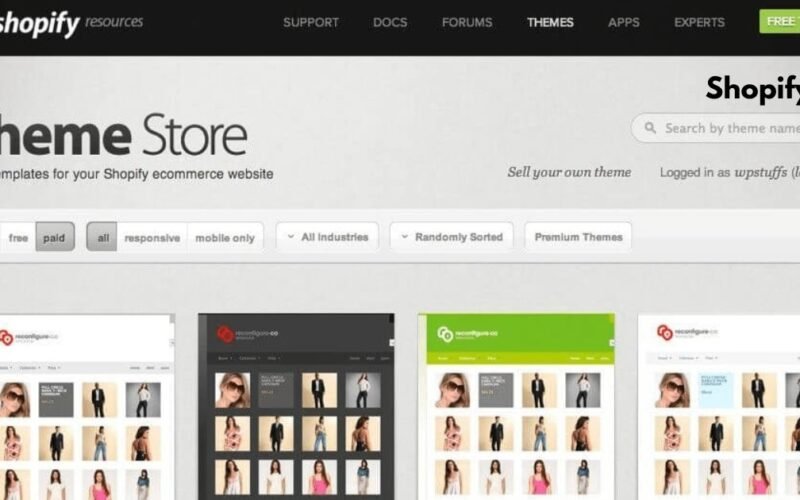06
Feb
Setting up an online store can feel overwhelming, but with Wildflower Websites & Shopify Access, the process is simpler than ever. Whether you're a budding entrepreneur or an established business owner, this guide will help you launch your Shopify store in just three easy steps. By the end of this article, you'll have a fully functional eCommerce website that showcases your brand beautifully. Step 1: Choose and Customize YWildflower Websites & Shopify Access Picking the Right Theme Wildflower Websites & Shopify Access offer stunning, easy-to-use themes tailored for Shopify. To get started: Visit the Wildflower Websites theme store. Browse the…